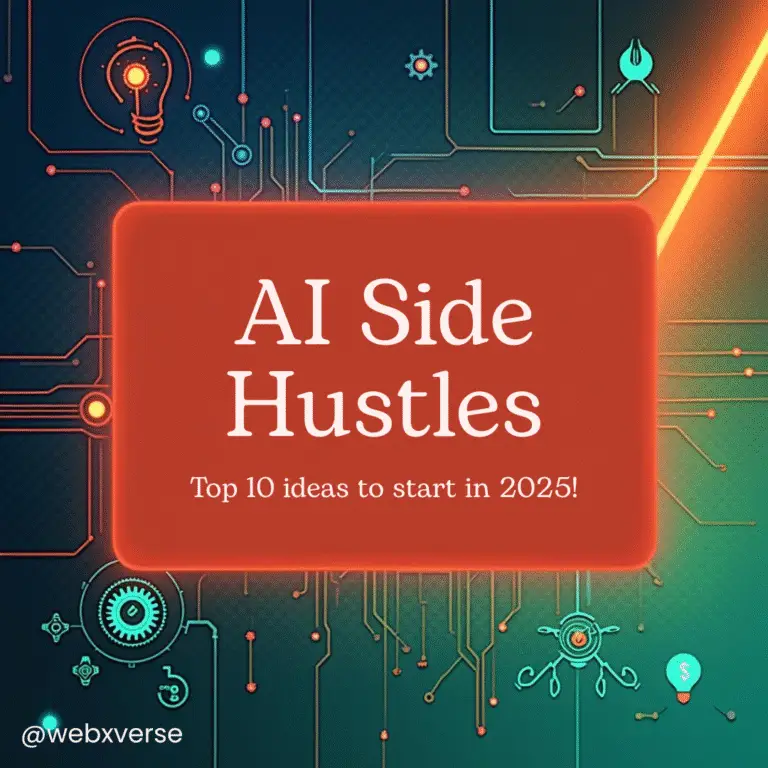Starting a blog in 2025 is not only easier than ever — it’s also one of the smartest ways to build your brand, share your ideas, and generate a steady stream of income. This post will walk you through every step of launching a blog, setting it up for success, and monetizing it using Google AdSense.
Step 1: Choose Your Niche
Start by identifying a topic you’re passionate about and that has a potential audience. A good niche balances your personal interests with popular demand.
Popular niches include:
- Tech and AI tools
- Personal finance and side hustles
- Productivity and self-improvement
- Web design and digital marketing
- Health and fitness
Pro Tip: Use tools like Google Trends, Ubersuggest, or AnswerThePublic to see what people are searching for.
Step 2: Register a Domain and Hosting
A domain is your blog’s online address (e.g., WebXverse.com), and hosting is the server where your website’s content lives.
Where to buy:
- Namecheap
- GoDaddy
- Hostinger
- SiteGround
Pick a .com domain if possible — it’s the most trustworthy and brandable.
Step 3: Install WordPress
WordPress is the most popular content management system (CMS) for bloggers. Most hosting platforms offer one-click installation.
Theme Suggestions:
- Astra (lightweight & fast)
- Kadence (feature-rich)
- Neve (clean and mobile-friendly)
Install basic plugins:
- Rank Math SEO or Yoast SEO
- WPForms for contact forms
- Site Kit by Google for analytics
Step 4: Write High-Quality Content
Focus on creating useful, well-researched, and easy-to-read articles. Include:
- Headings and subheadings
- Internal links to your other posts
- Relevant keywords (naturally)
- Optimized images
Example Blog Ideas:
- “Top 10 Free AI Tools for Students”
- “How I Built My First Website Without Coding”
Consistency is key — aim for 1–2 posts per week when starting.
Step 5: Create Essential Pages
Before applying for AdSense, make sure your blog includes:
- About Page: Who you are and what your blog is about
- Contact Page: Simple form or email
- Privacy Policy: Required for AdSense compliance
Step 6: Apply for Google AdSense
Once your blog has at least 10 quality posts, working navigation, and proper pages, you’re ready to apply.
Visit: https://www.google.com/adsense/start/
After applying:
- Google will review your site (can take a few days to weeks)
- Make sure your site is clean, mobile-friendly, and has no copyright issues

Tips to Maximize Earnings:
- Place ads inside content, sidebars, and after paragraphs
- Focus on high-CPC keywords like finance, tech, and software
- Use Google Analytics to monitor traffic and behavior
Conclusion: Starting a blog is one of the most accessible ways to build an online presence and earn passive income. With consistent content, smart SEO, and a little patience, your blog can grow into a profitable asset. WebXverse was built with these same steps — and you can do it too.