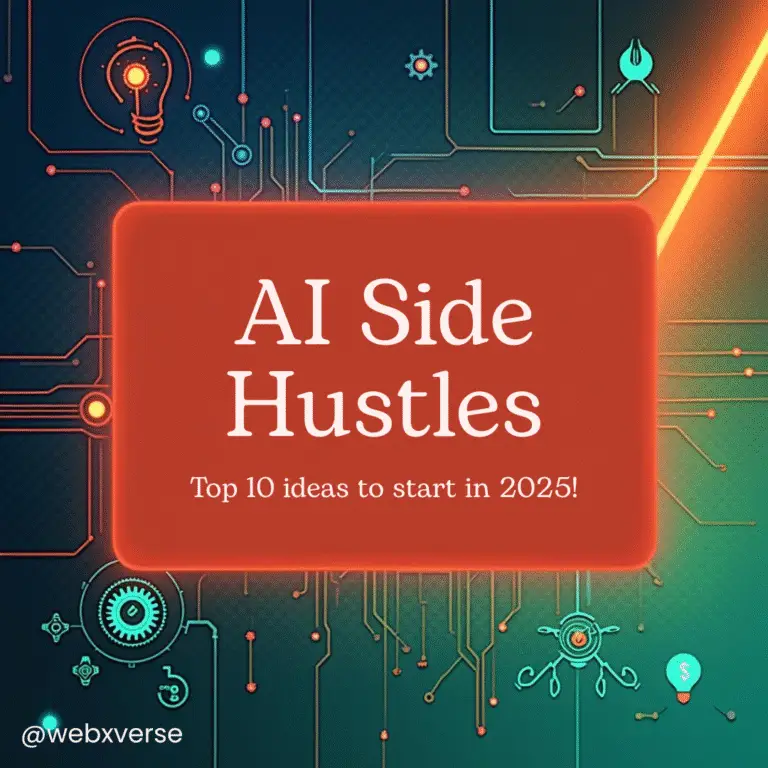In the fast-paced digital world of 2025, your web browser can be more than just a tool for browsing — it can become your personal productivity hub. Whether you’re a student, entrepreneur, freelancer, or content creator, these Chrome extensions will help you work smarter, not harder.
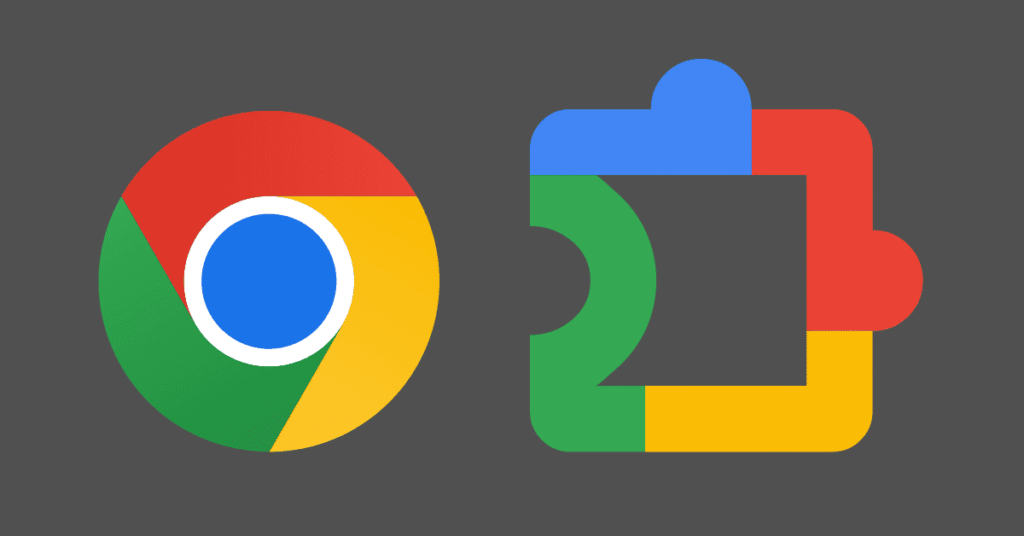
1. Grammarly for Chrome
Grammarly continues to lead the way in real-time writing assistance. The extension checks your grammar, spelling, tone, and clarity across emails, documents, and even social media posts.
Features:
- Tone detection
- AI rewrite suggestions
- Multilingual grammar support
Use Case: Writing a blog post, sending a professional email, or crafting social media captions with perfect grammar and clarity.
2. Toby for Tabs
Toby transforms the way you organize and save tabs. Instead of dozens of open tabs slowing your browser, you can save tab collections and access them later with one click.
Features:
- Drag-and-drop tab grouping
- Workspace support
- Sync across devices
Use Case: Manage different tabs for blogging, research, and social media workspaces without clutter.
3. Clockify Time Tracker
Clockify is perfect for freelancers and remote workers who want to track how they spend their time online. With a Chrome extension, it integrates directly into your browser.
Features:
- Time tracking by project/task
- Idle detection
- Report and analytics generation
Use Case: Bill clients accurately or simply understand where your time goes during the day.
4. Notion Web Clipper
If you use Notion, this extension is essential. The Notion Web Clipper lets you save articles, snippets, or entire pages directly to your Notion workspace.
Features:
- Save pages with notes
- Organize content into databases
- Works across devices
Use Case: Bookmark blog post ideas, tutorials, and tools you want to write about or review later.
5. OneTab
OneTab is a lightweight extension that turns all your open tabs into a single list. This helps reduce memory usage and declutters your workspace.
Features:
- One-click tab consolidation
- Restore individually or all at once
- Export/import tab groups
Use Case: Save session progress when doing research for your blog or multitasking between projects.
6. Loom
Loom is an extension that lets you record your screen, voice, and webcam with ease. It’s ideal for tutorials, feedback, walkthroughs, or team updates.
Features:
- Instant video sharing link
- Screen + camera recording
- Basic editing tools
Use Case: Record short demos or explainers for your blog readers or freelance clients.
7. Dark Reader
Working late hours? Dark Reader turns all websites into dark mode, reducing eye strain and helping you focus better.
Features:
- Customizable brightness and contrast
- Toggle dark mode per site
- System dark/light mode syncing
Use Case: Write or read blog posts at night without burning your eyes.
8. Momentum
Momentum replaces your new tab screen with a beautiful, personalized dashboard that includes quotes, to-do lists, focus goals, and weather updates.
Features:
- Daily motivational quotes
- Personal dashboard widgets
- Task and goal tracking
Use Case: Stay motivated and organized every time you open a new tab.
Conclusion: With the right Chrome extensions, your browser becomes your personal assistant — helping you save time, stay focused, and be more efficient every day. Whether you’re managing your blog, studying, or working from home, try integrating these tools into your workflow. WebXverse will continue reviewing more tech tools in future posts!